Knowledge Base Search
KB Article: 77419
KB Category: [Product Specifications]
KB Sub-category: [Registration Code]
How to Register a new copy of FINAL FANTASY XIV
If you have already created a SQUARE ENIX Account to play FINAL FANTASY XIV, but have not yet registered your copy of the game yet, log into the Mog Station (https://www.mogstation.com). The main menu will look like this:
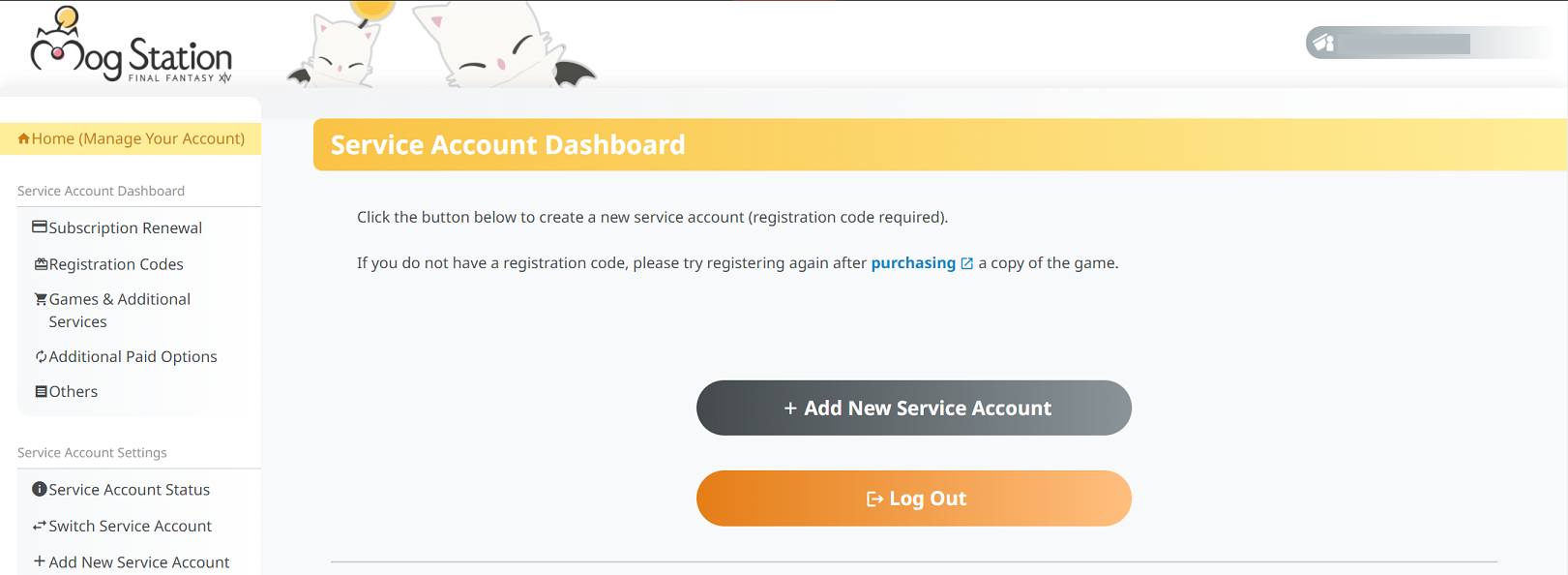
Mog Station is the website for all FINAL FANTASY XIV Account-related services, including subscription management, and optional item purchases.
Once you have successfully registered for an account and log in, click "Add New Service Account" to get started. You will be prompted to add your registration code for your FINAL FANTASY XIV game license. You will first need to register A Realm Reborn, Starter Edition, or Complete Edition before you are able to register any expansions. Please be sure to enter the code in all capital letters. If you have any issues, please try multiple browsers, or your mobile device on mobile data. Once you successfully register your code, you will be ready to install the launcher and play!
We use cookies on our websites. You are free to manage this via your browser setting at any time. To learn more about how we use the cookies, please see our cookies policy.
You probably won’t be surprised to hear that we’ve updated our Privacy Notice. Please do take the time to read our new, more informative, easier to read and easier to understand, Privacy Notice.
